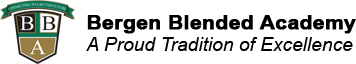Course Outline

- Students will learn about QuickBooks 2022 desktop and how to:
- Start QuickBooks
- Open and close QuickBooks files
- Use QuickBooks help system
- Easy Step interview: Students will learn how to start the Easy Step Interview and create a company file.
- Chart of Accounts: Students will learn to set up preferences
- Students will also learn how to open chart of Accounts
- Students will also learn how to create and delete accounts
- Customer center: students will learn how to use customer center
- Vendor center: students will learn how to open a Vendor center and create a vendor type
- Item list: students will learn how to create an item list and add an inventory item
- Grouping items: students will learn how to group items
- Custom fields: students will learn how to add custom fields
- Invoices: Students will learn how to prepare, print, modify and customize invoices.
- Credit memo: Students will learn how to prepare a credit memo.
- Sales receipt: Students will learn how to prepare and print a sales receipt.
- Credits: Students will learn how to record a customer payment.
- Deposits: Student will learn how to deposit customer payments into account.
- Purchase orders: Student will learn how to prepare and print purchase orders.
- Inventory: Students will learn how to enter items into inventory.
- Find feature: Students will learn how to locate information quickly using find feature.
- Write and Print checks: Students will learn to write and print checks.
- Transfer funds: Students will learn how to transfer funds between accounts.
- Editing transfer: Students will learn how to edit transactions.
- Reconcile accounts: Students will learn how to reconcile a bank account.
- Enter bills: Students will learn how to enter and pay bills.
- Payroll services: Students will learn about QuickBooks payroll service options.
- Quick Report: Students will learn to create reports using QuickReport.
- Quick Zoom: Students will learn how to use Quick Zoom to open transactions.
- Company Snapshot: Students will learn how to use the Company snapshot to view company information.
- Budgets: Students will learn how to set up and modify a budget.
- Password protection: Students will learn to apply password protection to a file.
- Closing date: Students will how to set a closing date for a file.
- User permissions: Students will learn how to set up a new user.
- Single and multi user mode: Students will learn how to switch between single and multi user mode.
- Students will learn how to delete a user.
- Students will learn how to disable password protection on a file.
- Backup and restore files Students will learn how to back up data.
- Students will learn how to restore data from a back up file.
Get Started Today