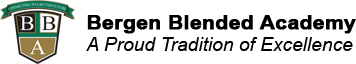This program entails the learning of Microsoft Office 2021, and Office 365, including but not limited to Word, Excel, PowerPoint, Outlook, SharePoint, OneNote, and Access. Additionally, students will learn basic computer skills, such as creating and renaming folders and files, how to use domain and public email, Skype, Chat, and Windows 7, 8, and 10. The modules included in this program are the following:
Word 2021 / 365: This course covers the basic functions and features of Word 2021 and 365. Students will learn how to enter and edit text and save and browse documents. They will learn how to enhance the appearance of a document by using various formatting options. They will also create tables, insert headers and footers, proof, and print documents, and insert graphics.
Excel 2021 / 365: This course teaches the basic functions and features of Excel 2021 and 365. After an introduction to spreadsheet terminology and Excel’s window components, students will learn how to use the Help system and navigate worksheets and workbooks. They will enter and edit text, values, formulas, functions, and pictures. Additionally, they will learn how to protect workbooks and save workbooks in various formats. Students will also move and copy data, learn about absolute and relative references, and work with ranges, rows, and columns. This course also covers simple functions, basic formatting techniques, and printing. Finally, students will create and modify charts, and learn how to manage large workbooks.
PowerPoint 2021 / 365: This course covers the basic functions and features of PowerPoint 2021 and 365. Students will create new presentations that include text, graphics, WordArt, tables, charts, and diagrams. They will also edit and format slide content and apply transition and animation effects.
Outlook 2021 / 365: This course covers the basic functions and features of Outlook 2021 and 365. Students will create e-mail accounts and send e-mail messages using several techniques. They will also learn how to manage e-mail messages, contacts, tasks, and meeting requests. Finally, students will customize Outlook for maximum efficiency.
SharePoint 2021 / 365: This course covers the basic functions and features of SharePoint 2021 and 365. Microsoft SharePoint is a browser-based collaboration and document management platform. It allows groups to set up a centralized, password protected space for document sharing. Organizations use Microsoft SharePoint to create their own social websites. It can also be used as a secure place to store, organize, share, and access information from any device.
Course Outline

This Series course covers the basic functions and features of Word 2021 / 365. This course will help students prepare for the Microsoft Office Specialist for Word 2021 (Exam 77-418).
- Word interface
- Navigation and selection techniques
- Editing text
- Formatting text
- Character and paragraph formatting
- Styles and outlines
- Sections and columns
- Headers and Footers
- Tables
- Graphics and charts
- Reference tools
- Creating a table of contents and index
- Creating a bibliography
- Creating bookmarks
- Footnotes and endnotes
- Creating forms
- Macros
- Mail Merge
- Document sharing
- Proofing documents
- Protecting documents
- Templates and building blocks
- Customizing Word
- Printing techniques
This Series course teaches the basic functions and features of Excel 2021 / 365. This course will help students prepare for the Microsoft Office Specialist for Excel 2021 (Exam 77-420).
- Excel interface
- Entering and editing data
- Formatting
- Modifying a worksheet
- Modifying a workbook
- Protecting worksheets and workbooks
- Functions and formulas
- Logical and statistical functions
- Financial and date functions
- Text Functions
- 3-D Formulas
- Absolute and Relative references
- Autofill
- Outlining and subtotals
- Cell and range names
- Charts
- Tables
- Data tables
- PivotTables
- V-Lookup and Lookup functions
- Analytical tools
- Macros
- Web and sharing features
- Data validation
- Templates
- Exporting and importing
- Printing techniques
- Customizing Excel
This Series course covers the basic functions and features of PowerPoint 2021 / 365. This course will help students prepare for the Microsoft Office Specialist for PowerPoint 2021 (Exam 77-422).
- PowerPoint interface
- Creating and formatting slides
- Editing slide content and slide layouts
- Creating and modifying presentations
- Working with graphics
- Working with tables and charts
- Using Slide Master
- Applying transitions and animations
- Applying video and audio clips
- Applying Action buttons
- Creating custom slide shows
- Applying content from a Word outline
- Proofing and delivering presentations
- Preparing and printing presentations
- Distributing presentations
- Customizing PowerPoint
This Series course covers the basic functions and features of Outlook 2021 / 365. This course will help students prepare for the Microsoft Office Specialist for Outlook 2021 (Exam 77-423).
- Outlook interface
- E-mail basics
- E-mail management
- Customizing messages
- Handling attachments
- Contacts management
- Task management
- Managing the calendar
- Appointments and events
- Managing meetings
- Meeting requests and responses
- Mailbox organization
- Working with folders
- Calendar and contact sharing
- Notes and Journal folders
- Customizing Outlook
This Series course covers the basic functions and features of SharePoint 2021 / 365.
- SharePoint interface
- Using SharePoint to store, organize, share, and access information from any device
- Using SharePoint to create your own social websites.
Get Started Today